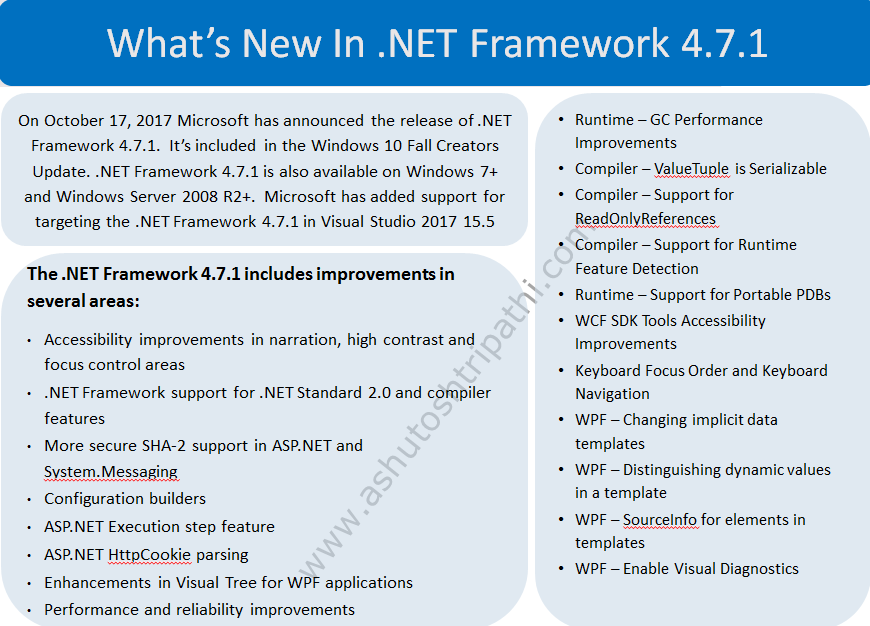
Hello Readers,
This post is in continuation with “What’s new in .NET Framework 4.7.1 Part 1“.
New Features includes:
Accessibility improvements
.NET Framework 4.7.1 brings in a lot of accessibility improvements across different libraries to align with the broad Microsoft product accessibility goals.
Windows Forms Accessibility improvements
Windows Forms accessibility changes are in the following areas:
- Improved display during High Contrast mode
- Enhanced UI accessibility patterns
- Improved UI Accessibility properties with the outcome of improved experiences in accessibility tools like Narrator
High Contrast Improvements
Various controls in WinForms are now improved in the way they render under the various HighContrast modes available in the Operating System (OS).
Windows 10 has changed the values for some high contrast system colors and Windows Forms is based on the Windows 10 Win32 framework.
Improved Narrator Support
You can observe the following accessibility improvements in the Narrator area after you opt-in to the Accessibility improvements in .NET Framework 4.7.1.
- The MonthCalendar control’s value is now read by the Narrator.
- The CheckedListBox now notifies Narrator when the CheckedState property has changed so the user is notified that they’ve changed the value of a list item.
- DataGridViewCell now reports the correct read-only status to Narrator.
- Narrator can now read Disabled ToolStripMenuItem text when previously it would skip over disabled menu items.
UI Accessibility Patterns
Developers of accessibility technology tools will now be able to leverage common UI Accessibility patterns and properties for several WinForms controls. These improvements include:
- The ComboBox and the ToolStripSplitButton now support the Expand/Collapse pattern.
- The DataGridViewCheckBoxCell now supports the Toggle Pattern.
- The ToolStripItem control supports the Name property and the Expand/Collapse pattern.
- The NumericUpDown and DomainUpDown controls now support the Name property.
WPF Accessibility improvements
Accessibility improvements in WPF are in the following areas:
- UI Automation Live Region support
- Screen Readers
- High Contrast
UIAutomation LiveRegion Support
Screen readers such as Narrator help people read the UI contents of an application, usually by text-to-speech output of the UI content that’s currently focused. However, if a UI element changes somewhere in the screen and it is not being focused at that point in time, the user may not be notified, and so they may be missing important information.
LiveRegions are meant to solve this problem. A developer can use them to inform the screen reader, or any other UIAutomation client, that an important change has been made to a UI element. The screen reader can then make decisions of its own as to how and when to inform the user of this change. The LiveSetting property also informs the screen reader of the importance of the UI change to the user.
Screen reader
You can observe the following accessibility improvements in the screen reader area after you opt-in to the Accessibility improvements in .NET Framework 4.7.1.
- In previous versions, Expanders were announced by screen readers as buttons, they are now correctly announced as groups (expand/collapse).
- In previous releases, DataGridCells were announced by screen readers as “custom”, they are now correctly announced as data grid cell (localized).
- Now Screen readers will announce the name of an editable ComboBox.
- In previous releases, PasswordBoxes were announced as “no item in view” or had otherwise incorrect behaviour, this issue is now fixed.
High Contrast
There are High Contrast improvements in various WPF controls and they are visible when High Contrast theme is set.
WCF SDK Tools Accessibility Improvements
.NET Framework 4.7.1 SDK tools – SvcConfigEditor.exe and SvcTraceViewer.exe have improved accessibility in the following areas:
- Screen Readers
- High Contrast
- Keyboard focus order and keyboard navigation
One of the key improvements in SvcConfigEditor.exe is the new Diagnostics screen.
Screen Readers
You can observe the following accessibility improvements in the screen reader area in .NET Framework 4.7.1 SDK.
- In previous version of SvcConfigEditor.exe, screen readers don’t read when tab to ‘Configuration’/ ‘Services’, they are now correctly announced as ‘Configuration’ and ‘Services’.
- In previous version of SvcConfigEditor.exe, screen readers don’t read when tab to ‘Address: XXX’/ ‘Binding: XXX’/ ’Contact: XXX’, they are now correctly announced as ‘Address: XXX’/ ‘Binding: XXX’/ ’Contact: XXX’.
High Contrast
WCF SDK tools have improved varied controls where they are now more visible when High Contrast theme is set. You can refer to the following example of high contrast improvement in SvcConfigEditor.exe. There are many other similar improvements.
Keyboard Focus Order and Keyboard Navigation
In .NET Framework 4.7.1 WCF SDK tools have improved UI keyboard focus order to make it more logical for keyboard access, and improved some controls to be keyboard accessible. You can refer to the following examples:
- In previous version of SvcConfigEditor.exe, focus order in “Edit WCF Configuration” window is inappropriate; they are now in more logical focus order.
- In previous version of SvcTraceViewer.exe, when you try to navigate to tool bar menu items using keyboard, the tool bar items were not accessible using keyboard, they are accessible now.
- In previous version of SvcTraceViewer.exe, in Graph->Formatted tab, Options items are not keyboard accessible. It now can be accessed via keyboard by arrow down button.
Continue Reading: Whats new in .Net Framework 4.7.1 Part 3
Whats new in .Net Framework 4.7.1 Part 1
Whats new in .Net Framework 4.7.1 Part 2
Whats new in .Net Framework 4.7.1 Part 3
Reference:
For now signing off until next post. If you have any queries/suggestions please let me know in the comment section below.
Thanks for reading!
3 comments